Fixing the data cabling in the Old Post Office
The Old Post Office on Bridge St in Belper was built around 1805. So far as we can tell it was two adjacent buildings merged together, Some of the walls are stone and some are Georgian brickwork. The interior of the 6 bedroom end-of-terrace house is a long "L-shape", though this is not obvious from the street. Some of the interior walls are thick brick/stone work. The structure/shape is not conducive to easy WiFi network distribution for modern day Internet. The Grade II Heritage Listing effectively limits any changes to the fabric of the building.
Part of my work involves international video conferences, so one of the back bedrooms away from the noise of the busy A6 Main road is used as an office, with green-screen and acoustic insulation. We also have two separate (diverse) Internet links with a combined capacity of 400/100 mbps (download/upload) servicing our internet usage. The network normally load-shares between the two broadband services, if one fails for any reason the system (can automatically) switch to the alternate circuit, though I prefer to do this manually. If both internet links fail, at the same time, we also have an automatic 4G mobile data back up available.
The building has 17 rooms, plus three rooms in the cellar. We deliver WiFi to each room by a combination of 6 WiFi access points, wired back to the central LAN switches. Our "office" also has wired Local Area Network (LAN). Laptops, printer, smartphone, scanner, TV, Firestick,google speakers, and various security cameras are serviced by Wifi. The desktop PCs and phones are serviced by wired LAN. It's a bit complex, but when family visit, there's no complaints the kids about a slow Internet.
We've had a relative move up from London to live in a property in a nearby town. She's one of these lucky folk who work mostly from home. When she took up residence she realised the standard ISP Internet router and its WiFi, could not reach her garden office. So she asked me to help out. This was relatively straight-forward but entailed running an external LAN cable from the house to the garden office and installing some wall mounted network socket boxes. This was about 25 metres of external quality LAN cable, with a power over ethernet configuration to drive the remote Access Point in the garden office.
I wanted to make sure the installation worked first time, so I invested in a data network cabling analyser. (Peak Atlas IT) to check out the data cable installation. It was useful and I soon had her LAN extension working. However, when I returned home to the Old Post Office, I couldn't resist testing the data cabling around the building. To my surprise I discovered that the most important LAN cable was reported as faulty by the analyser. This was limiting the backbone transmission speed. to 100 mbps, in effect wasting the 400 mbps for which I am paying the ISP. Suspecting a cable fault, I ordered a 100m reel of network cable with the intention of replacing, the awkward to get at, cable run.
Before pulling the old cable I opened up the network wall boxes to check I'd cabled them correctly. The first socket was wired correctly, but when I checked the other end I discovered that the socket had been wrongly wired by me. I'd also damaged the wiring jack.
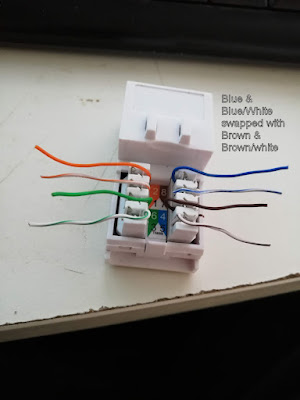



Comments
Post a Comment
We automatically delete any SPAM comments. All comments are subject to moderation before publishing. Any SPAM is individually reported to Google as such, this reduces the offending site's Google Ranking.